Obligatory Google+ Post
by TrueJournals on Jul.03, 2011, under technology, thoughts
Well, here it is — my actual post about Google+.
For those of you who still haven’t heard, the bird is the word Google+ is Google’s new social networking experiment. Their response to Facebook, if you will. Google has more-or-less tried this before, with Buzz, but Buzz never really took off. At this point, it’s difficult for me to tell what Google’s strategy is for how Google+ and Buzz will coexist. Right now, they seem to be completely separate, yet strangely intertwined. I have a feeling that as Google+ develops, it will eventually completely replace Buzz.
I hope this is helpful. Unfortunately, I’ve left out screenshots for now. I’ll try to get some in later this week to better illustrate what I’m talking about. Added screenshots July 4 @ 11:50 PM.
Now that you know what Google+ is, click through to read an overview of my view of the evolution of Google+, a review of the UI, and my general thoughts on things.
Evolution of Google+
While Google+ is an entirely new product at Google, it clearly combines past experiments to make for a more pleasant and combined experience. This goes all the way back to Google Talk. Granted, Google probably wasn’t thinking of leading up to Google+ all the way back when designing Google Talk, but Google Talk is still greatly integrated into the Google+ experience. It has to be. Social networking is all about communication. My friends and I often complain about the poor quality of Facebook Chat, but I’ve never had a single issue with Google Talk. From this standpoint, Google is starting on very solid ground. Having a good instant messaging system is definitely a must for a new social networking website if it even remotely hopes to compete with the likes of Facebook.
However, Google was able to take this a step further than Facebook has. Although there are rumors of Skype video chat being integrated into Facebook later this week, Google+ has video from the start thanks to Google Talk. There are some good and bad points to this. The good news is that Google+ handles video chat in the form of “Hangouts” which allow up to 10 participants in-browser, cross-platform. The bad news is that this requires the installation of the Google Talk browser add-on (not just standard flash), but that’s a small price to pay. Hopefully, this add-on won’t be required in the future with the help of WebRTC, but that won’t be for a while.
As noted above, Buzz also seems to influence Google+, but I have yet to determine quite how so far. Right now, Google+ and Buzz do seem to operate as separate entities, but I wouldn’t be surprised if that changed by the time of official release. When viewing a user’s profile in Google+, you have the ability to see their Buzz posts. However, I have a feeling Buzz posts will soon be converted to Google+ “shares”, and that Buzz tab will disappear.
Another prevalent Google influence in Google+ is the “+1” feature that has been around for a couple months. +1 is Google’s version of the Facebook “like”. You can +1 websites, posts, pictures, etc. It’s a great way to quickly say “this is cool, check it out.” Facebook users have been crying out for a “dislike” button for a while, and there is notably no “-1” button in Google+. Perhaps that’ll come in the future, though.
My last paragraph is much speculation on my part. I believe Google Wave has and will have impact on Google+ also. The only possible impact I see right now is the notification system, which now present in all Google products if you are signed in. The bar at the top will instantly notify of relevant account activity. I speculate that Google Wave had something to do with the code behind this notification system. I’m also guessing that in the future, we’ll see more real-time communication and update ability in Google+ courtesy of what Google learned with Wave.
Relevant Concepts
Circles
It’s difficult to write a Google+ post without talking about Circles, so I’ll start with that. In Google+, circles allow you to organize your friends, and this organization is a basic idea of how social networking works in Google+. This is something that Google has done right from the start, as opposed to Facebook, who have just recently implemented “Friend lists” that no one really seems to use and are a bit clunky. The circles solution is elegant and beautiful: people can exist in as many different “friend circles” as you please. The default distribution is: Friends — the people you know in real life; family — as much or as little as you want; acquaintances — people who you know, but might not want to share too many personal details with; and “following” — people you don’t know personally, but whose posts you find interesting.
But, you are not locked into this simple four-circle organization. You can create as many circles as you want. Perhaps, for instance, you want to separate high school friends from college friends. Or have another circle for colleagues. The organization is endless, but completely up to the user, and, to a point, enforced. When adding someone as a friend, to use the Facebook terms we’re familiar with, you simply put them in a circle. And by put them in a circle, I mean literally that: drag and drop their name into a circle. The method is executed flawlessly, and is a great way to keep things organized.
Now, when posting content, you have a choice of who to share with. Maybe something embarrassing happened that you’re happy to share with friends, but you’d rather not have your family know of. Not a problem: simply only share that post with your “Friends” circle. It couldn’t be simpler to share, but limit.
Hangouts
Hangouts are exactly what the name implies: virtual hangouts. Creating a hangout is a way of saying “Hey, I’m bored. Anyone want to hang out?” This is the video chat feature of Google+, and, unfortunately, I really can’t say much of it because I haven’t had a good chance to try it out. The feature definitely looks promising, though. Hangouts can be limited by circle or by individuals. From what I’ve seen, I’m not sure if Hangouts include IMing or not. Unfortunately, the computer I’m using right now is old, slow, and lacks a webcam and microphone, so there’s little testing I can do in terms of the Hangouts feature. It seems nice, though.
Sparks
Sparks seems to be a way to integrate Google Reader into Google+ — kind of. Tell Google something you’re interested in, and it’ll bring up news relating to that subject. From there, you have the option to share posts to your circles. This seems to be a stripped-down non-customizable RSS reader. However, it does give an interesting way to keep up on some topics from within your social networking site, and a good way to share news articles. I haven’t found much use for it yet, though.
Profiles
Finding personal details about your friends is, of course, an important part of social networking, and it seems that Google has decided to make Profiles a big part of Google+. Luckily, they’ve already created Google Profiles a while ago, so if you’ve filled out that, there’s not a lot of work you need to do to get Google+ set up. Google+ also allows extended privacy controls for profile details. Again, circles play a big part in this.
Privacy/Takeout
Since many, many people have complained about privacy concerns with Facebook, Google has decided to let you control your privacy as much as you could possibly want. Almost every aspect of Google+ can be privacy controlled by, you guessed it, circles. This is a perfect way to do this, simply because of how elegant circles are. There’s not much to say on this topic, because it simply works how you expect it to work — you can control who sees what. There’s not much more you can ask for in terms of privacy control.
Along with Google+, Google introduced Google Takeout. Takeout allows you to easily export your data from Google, in order to either back it up or take it somewhere else. Google is very open about this: they want to provide you the flexibility to own your data. This is something, again, that people have complained about with Facebook. Finally, with Google+ and Google Takeout, you actually own your data — not Google.
The Interface
One word: elegant. Google is working on a cross-service redesign of its user interface in order to make an overall more elegant, simpler experience. Google+ is the glue that seems to tie all this together, along with the driving force behind it. It seems that Google wants you to stop thinking about its separate services as separate services, and start thinking about them as one website. I think that in the future, more and more services will start to integrate themselves into Google+. The Google+ bar and redesign are just the beginning of this.
Right now, the Google+ bar (the bar at the top of Google) simply allows access to Google+ notifications from any Google service, but, again, I feel that we’ll see an overall more streamlined cross-service experience in the future. Right now, Google+ notifications are awesome in the fact that you don’t have to leave the Google+ bar in order to see notification details. This is another plus for Google. Facebook notifications require you to go to whatever relevant page the notification is for in order to see what the notification is telling you. The Google+ bar doesn’t require this. Click the notification number, click the notification, and relevant details will slide into view in the top right corner of your screen, without having to leave the page.
At first, I wasn’t sure I liked the color choices in the new design — everything is very muted, orange and grey with some blue highlights — but it’s growing on me. The whole interface is, in fact, very clean, and the color scheme works. It’s Google’s way of drawing your focus away from the design, and towards the content. It’s not the overall design of the website that’s important, it’s the content you’re sharing and that’s being shared with you.
Mobile Experience
Of course, no modern social networking site could ever become popular without some kind of mobile experience. Currently, the Google+ mobile experience is limited to Android phones, but that will change in the future. Luckily for me, I now have an Android phone, so I’ve been able to play with the Google+ mobile app a bit. Let me first say this: it is way better than Facebook’s mobile app. The app runs smoother and works better overall. Here’s a couple key features from the mobile app.
Instant Upload
This is awesome. The idea is that you can have your phone instantly upload any pictures you take to Google+. Then, later, when you’re at a computer, you can choose which pictures to share, and organize your photos. Take anywhere, deal with later is the motto here. While cell phones are great for taking pictures on the go, computers often work better to do the heavy lifting of organization and describing. Now, you don’t have to worry about choosing which photos to upload. Simply upload all of them, and worry about which ones you want others to see later.
Huddles
Huddles are the mobile, text-only version of Hangouts. This is where I’m slightly disappointed. Hangouts and Huddles are two completely separate entities; Huddles are mobile-only, and Hangouts are computer-only. From this standpoint, there is no cross-over between the mobile and the computer experience, which is extremely disappointing. I hope this changes in the future, because there is no reason that some of your friends should be left out of a conversation just because of whether or not they’re sitting at a computer. I really hope to see a bigger cross-over in this respect in the future.
The Review
The Good
Overall, I’ve come to like Google+ a lot more than Facebook. From a cleaner way to organize friends, to a cleaner interface, to some new features that just plain work better than Facebook. On top of that, the fact that it integrates with Gmail means that I need one less tab open when browsing. I also like status sharing a lot better on Google+. Facebook does let you customize sharing with friends lists, but this is a recent after-thought. In Google+, this is built-in from the beginning. On top of that, Google+ status seem more multi-purpose than Facebook’s in that you can location tag any status update: pictures, videos or links.
Circles are by and far the best feature of Google+. Being able to categorize my friends is a great way to manage them, and the way Google enforces this categorization is elegant. The notification system also works perfectly. With a modern browser, there is no reason to leave a web page to get content from another page, and Google’s notification system does exactly that. No matter what Google product you’re using, not only can you see notifications, you can see the content behind the notification without leaving the page. This is something that isn’t implemented well in Facebook. In order to view a notification, you really have to stop whatever else you’re doing in Facebook, and view the notification. Not so in Google+, and it works beautifully.
I really like the workflow of Google+, but I will also admit that I’m still getting used to it. Every now and then, I find something that might not work quite how I expect it to, but I haven’t encountered any unreasonable behavior. There are a couple paradigm shifts I’m still getting used to, but, again, that’s not necessarily a bad thing. Google+ has no wall to speak of, you simply restrict who you share a status update with. Additionally, private messages have been done away with in favor of e-mail. Events are non-existent due to Google Calendar. Features that we take for granted in Facebook are hidden due to their presence in other Google products. I predict that, over time, this integration with other Google services will become more and more transparent. But, then, I’m stuck in the mindset that separate Google products are separate websites. It’s obvious that Google wants me to stop thinking about them this way.
The Bad
I’ll admit: I don’t see much wrong with Google+. On top of that, a lot of things I do see as “bad” are only “bad due to being different in comparison with Facebook”. Although, this will be a large hurdle for Google. It’s difficult to convince people that the way they’re doing things is wrong, and that you have a better way. If Google is able to do this, they have a chance to take over, or at least make a dent in, the social networking market. Until that happens, however, people won’t change their ways.
As stated above, I’m a bit disappointed in the separation in the mobile and web experiences. I see no justification for Huddles and Hangouts being entirely separate entities, so I’d like to see these two drawn together more. I understand that you might not want to allow video chat on mobile devices, but that simply means that you should allow text chat on browsers and integrate Huddles into Hangouts. As it is now, Huddles are a mass text-messaging system, with “Reply All” being the only option. This needs changed to Huddles being integrated with Hangouts so everyone can communicate regardless of location and device.
Overall
Overall, I’ve really enjoyed using Google+. I’m really hoping that more of my friends will migrate to Google+, but I will also admit that I’ll be surprised if that happens. There’s a possibility that the transition from Facebook to Google+ could be similar to the transition from MySpace to Facebook, but I think that would require Facebook falling behind in technology. And, let’s face it, Facebook isn’t letting that happen. Right now, what’s going to cause people to switch is how Facebook handles privacy, and that simply isn’t a big enough argument for most people. At this point, I’m stuck using both networks, because most of my friends aren’t on Google+. Unfortunately, that means I’ll keep using Facebook more than Google+, which means the switch will never happen.
Google+ does a lot better than Facebook, and provides a smoother, cleaner, more elegant social networking experience. But, until Facebook actually falls behind, it will stay in the spotlight because people will see no reason to switch.


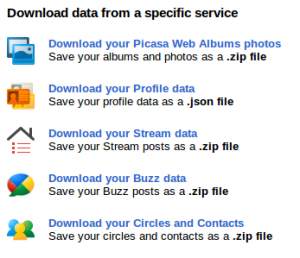
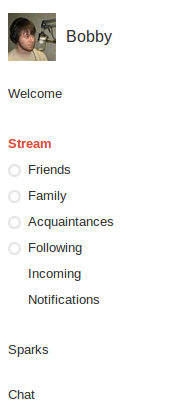
July 9th, 2011 on 12:31 pm
Where am I?
-In the Google+.
What do you want?
-Information.
Whose side are you on?
-That would be telling. We want information.
You won’t get it.
-By hook or by crook, we will!
Who are you?
-The new number 2.
Who is number 1?
-You are number 6.
I am not a number, I am a free man!
July 15th, 2011 on 9:43 am
I have come to be concerned that you may not recognize the reference that so entertained me earlier. Here it is.
http://www.youtube.com/watch?v=14eUKogPF7s
November 8th, 2011 on 3:39 pm
Oh my goodness! an amazing article dude. Thanks Nevertheless I’m experiencing problem with ur rss . Don’t know why Unable to subscribe to it. Is there anyone getting similar rss downside? Anyone who is aware of kindly respond. Thnkx