pyRdesktop 1.5.0-6 / rdesktop-cli 1.6.3-maemo2
by TrueJournals on Apr.10, 2009, under maemo, python
Since pyRdesktop depends on rdesktop-cli, this post contains information about both. The reason for two separate packages is twofold: one, so that I can push updates for each application separately; two, so that those who just want the CLI version of rdesktop can get that.
pyRdesktop is a new frontend for rdesktop, designed to be optimized to work on the internet tablets. It features all the basic options, some advanced options, and support for multiple remote desktop profiles (in case you have multiple computers/ip addresses). On clicking “connect”, it simply runs rdesktop-cli. While it does not allow full control over what parameters are passed to rdesktop-cli, it gives options for the most popular.
pyrdesktop is available in maemo extras (diablo and chinook). Direct download link
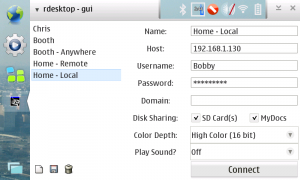
pyrdesktop screenshot
rdesktop-cli is, as the name suggests, the command line rdesktop client. It has some hildonization (which isn’t perfect). The package is intended to be used in conjunction with pyrdesktop.
rdesktop-cli is available in maemo extras (chinook and diablo). Direct download link
10 Comments for this entry
1 Trackback or Pingback for this entry
-
????????? usb ?????????? ? ???? ? Nokia N810 « bangor
March 17th, 2011 on 4:24 pm[…] ???? ???. ???????? rdesktop-cli ? x2go […]
April 28th, 2009 on 3:49 pm
Hi, I download the pyRdestop to use with my Nokia N800, but I can’t “start” my virtual keyboard when connected… How can I do this?! It’s possible?
Thanks. Marcelo!
April 28th, 2009 on 5:23 pm
You’ll have to use the virtual keyboard built into Windows. Start > Programs > Accessories > Accessibility > On-Screen Keyboard.
May 7th, 2009 on 7:16 pm
How would i be able to connect to my pc when i’m on a different network.
May 7th, 2009 on 10:51 pm
You would first need to configure your router to forward port 3389 (TCP) to your computer. Then, you would put your home’s IP address in the Host box. You could also use a service like DynDNS, to always have a domain name forwarded to your IP if it changes frequently.
September 23rd, 2009 on 12:31 am
I am thinking of getting a N900 when it comes out. I have never used a Maemo device before, and do not know much about Linux – but this N900 will give me a great reason to learn much more.
I was wondering if this can be used on Fremantle?
Does rdesktop support Window Server 2008’s RemoteApp feature, where only a particular app is shown, or does this not really make any difference on a device that only shows one windows at a time, anyway?
And finally, can I use this to use apps like MS Outlook and MS OneNote? Would I need to use wifi to get any useful speed? Are my dreams if having full (remote) versions of these apps in my pocket just unrealistic?
September 24th, 2009 on 11:00 am
Hi I have a n810 os2008 v5.2008.43-7 and have downloaded and installed (in this order) rdesktop-cli v1.6.3-maemo2 and pyrdesktop v1.5.0-6. I have tried to connect to 2 computers using both adhoc and any any network alternatives. I an able to ping to and from each computer. Looking through your threads on Maemo Talk, I have sorted the pc side with passwords for users, enabled remote access and selected remote users and inserted the correct parameters in the n810. As far as I can tell, no further software is neccessary. I am getting a message “Sorry there was an error connecting to xxxx. Connection refused. Will try again in x secs”. Is ther a X terminal command that will give me more information on the cause of the problem?
October 14th, 2009 on 3:31 pm
i’d be happy to help you with testing rdesktop on n900. let me know if i can be of assistance.
December 8th, 2009 on 2:37 pm
I’ve somehow broken the pyRdesktop install on my N810; it now opens the connection configuration window and promptly crashes/exits. Where do I go to purge all the configuration files for pyRdesktop?
Thanks:D
December 8th, 2009 on 6:02 pm
I found the solution to my problem here:
http://talk.maemo.org/showthread.php?t=22716&page=22
More specifically, executing the following command did the trick:
gconftool -u /apps/rdesktop/load_prof
Yay! Awesome work, Mr. Graese!
December 25th, 2009 on 12:05 pm
Hi TrueJournals,
Could you please tell is it possible to add an option of “local screen resolution”? For example, ’emulate’ local resolution as 1600×1200 so that I could connect to a PC with the same screen resolution and use scroll bars to navigate on the PC’s screen.
I’m using rDesktop-cli on the Nokia n900 with 800×480 resolution. When I establish a connection to a server with 1600×1200 screen resolution it is very hard to do anything with this server because all icons and font are small.